
Unfortunately, I not only got some fluent options that worked beautifully, but also some problems. If I used my DynamicTextureLoader that I wrote about like 1.5 years ago to download map tiles from the internet, nothing happened. The texture is downloaded, applied - but it never shows up.
To show you what it looks like, I made a demo project:
And as you can see on the most right picture, I got it to work as well.
The trick is in the materials. The difference is hard to spot, but one of the panels using a MRTK standard already has a dummy texture at startup:
This is fairly easy to achieve, like this:
It's a file of literally one white pixel. This suggests there is something in the MRTK Standard Shader that look for textures at startup and if there is no texture present, subsequent changes of the texture are ignored. I don't know if it's a bug or intentional - some kind of performance optimization - but this tricks gives you textures and fluent stuff.
A little demo project showing this trick can be found here.




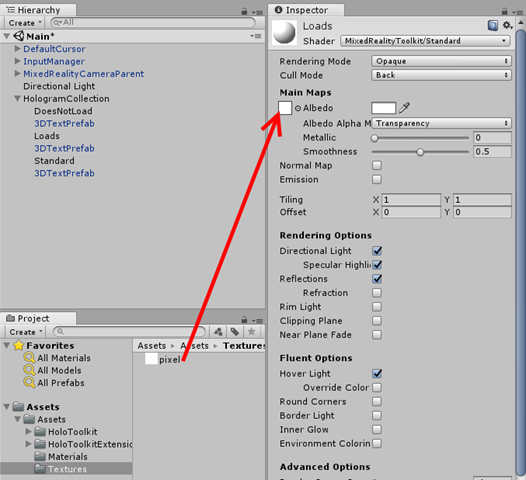
1 comment:
Thank you for the excellent writeup, I've started a discussion about possible fixes on Twitter: https://twitter.com/Tinux80/status/1050056972303822848
Post a Comment