Intro
To be honest, the title of this blog post is a bit weird, because in Mixed Reality Toolkit 1 the concept of grabbing was unknown, as HoloLens 1 does not support this kind of gestures. But nevertheless, as I am on this quest of documenting all the gems I discover while migrating an existing app to Mixed Reality Toolkit 2, this is one of the things I came across so I am shoehorning it in this blog post series – the 8th installment of it already. And the fun thing about this one if that although there is a demo project available, I am going to write no code at all. The whole concept of manipulation by grabbing can be done by simply dragging MRTK2 components on top of a game object.
'Far manipulation'
This is really extremely simple. If I want to make a cube draggable in the 'classic' sense - that is, point a cursor to it, pinch and move my hand, and then the cube follows, all you have to do is add a ManipulationHandler to the cube, with default settings:
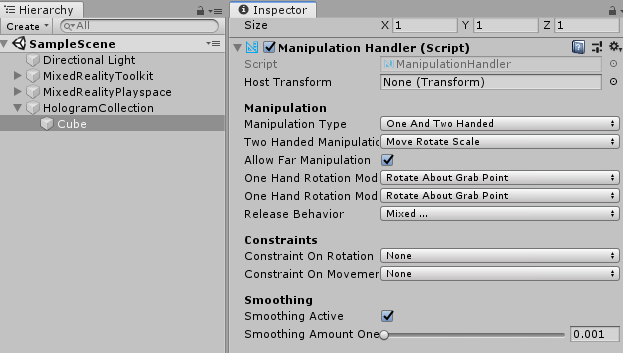
And then you simply point the 'hand ray' to it, pinch and move:
But as you could see, I can only drag it. I can't move it anymore - or rotate - as my hand comes closer, like at the end of the movie. I fact, I can't do anything anymore.
Allow grabbing and moving
For that, we will need to add another script: Near Interaction Grabbable.
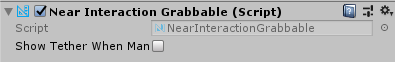
And now, if the hand comes close to the cube, you can do all kinds of crazy stuff with it
Some settings to consider
- If you don't want to allow 'far manipulation' (the first type) but only want to allow the manipulation by grapping, you can uncheck the "Allow Far Manipulation" on the ManipulationHandler.
- If you want to see where the actual grab connection point is, check the "Show Tether When Manipulating" checkbox on Near Interaction Grabbable. This will look like this:
I bet there are more settings to consider, but I haven't tried those yet (or felt the need to do so).
Conclusion
The code of this completely code-less sample can be found here. I can't wait to add code like this to real-world HoloLens 2 projects. But alas, we still need to wait for the device :)


No comments:
Post a Comment